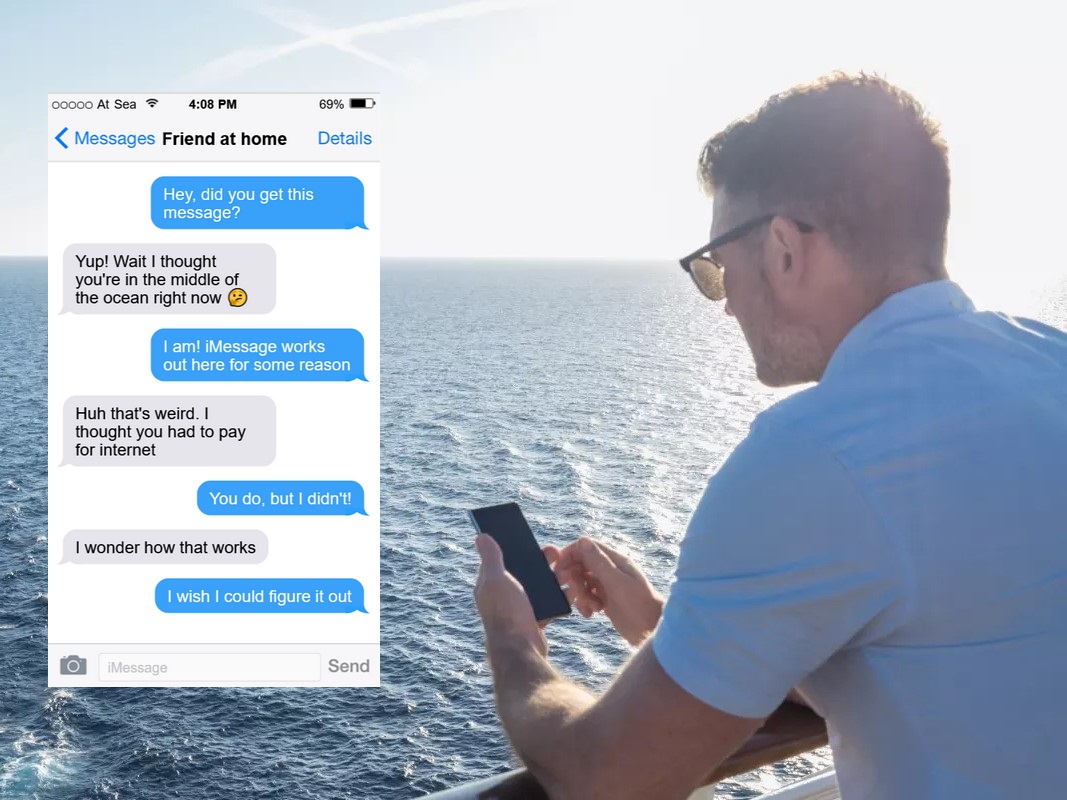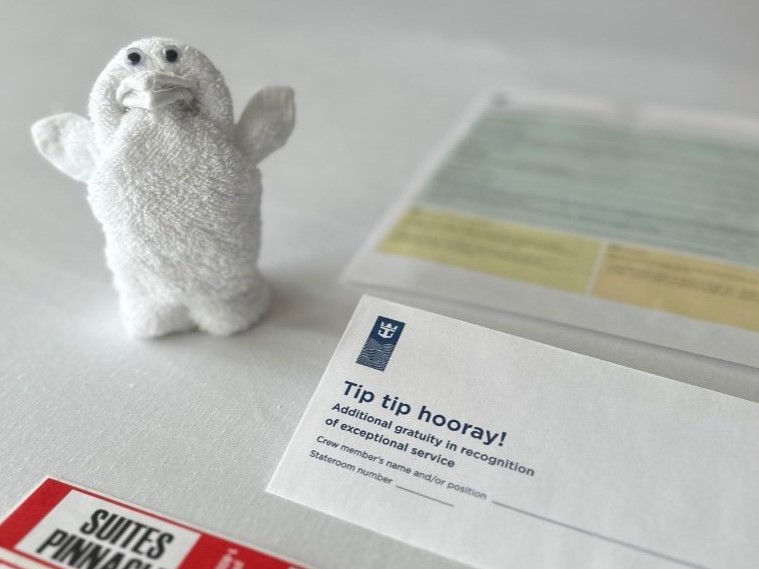Travel Routers on Cruise Ships (Updated for 2025)
Save hundreds on cruise ship internet by using a portable travel router to share one internet package among your entire group. Learn how to set it up, connect multiple devices, and enjoy seamless connectivity, even for streaming devices like FireTV sticks!
TL;DR You'll need either the cheaper "Mango" or the MUCH more powerful "Slate" Travel Router.

Cruise ship internet is notoriously expensive, especially when you're trying to stay connected across multiple devices for your entire group. Internet packages are typically sold per device. If you want to connect two smartphones and a tablet, you'd need to purchase separate packages for each device, or log in and out constantly, which is cumbersome.
A portable travel router solves this problem by creating a single personal Wi-Fi network shared to your entire party.
This clever hack will save you hundreds (or thousands) of dollars and it's also perfect for streaming devices like FireTV sticks, which lack built-in web browsers for cruise ship login portals.
What You'll Need
- Portable Travel Router
Recommended options include the GL.iNet GL-MT300N-V2 ("Mango") or GL.iNet GL-SFT1200 (Opal). These are compact, reliable, and perfect for travel. I use the Mango. It is super light and portable, only weighing 1.5oz and it doesn't have extra features that I may not need. - Power Source
Many travel routers are USB-powered, so you'll need a power bank if you plan to carry it around, or an outlet adapter if you're using it in your cabin. - Cruise Ship Internet Package
Purchase the package for only one device. This will be the connection for your router.
Good: GL.iNet GL-MT300N ("Mango")
Better: GL.iNet GL-MT3000 ("Beryl")
Best: GL.iNet GL-AXT1800 ("Slate")
Setup Before You Cruise
- Update Firmware
Check for firmware updates to ensure your router is running smoothly and securely. - Test Your Router
Set it up at home with your regular Wi-Fi to familiarize yourself with the process. This ensures you won't run into problems during the cruise, where you won't have internet to try to troubleshoot the issue. - Choose a good and funny Wifi name
I choose "Not Royal Caribbean" in case anyone gets confused lol - Pre-configure Your Devices
Connect all your smartphones, tablets, laptops, and streaming devices to your router's network so they'll connect automatically when you set it up on the ship.
Setup Once You're on the Ship
- Connect to your Router
Connect via your phone or laptop, and navigate to the provided admin website of your router. Typically it's something like "192.168.8.1". - Connect the Router to the Cruise Wi-Fi
From the router admin page, connect the router to the name of the ship's Wi-Fi network. - Log in to the Cruise Wi-Fi
Connect the travel router to the ship's Wi-Fi using the credentials provided for your internet package. Most routers have a web portal where you can enter login details. On Royal Caribbean, it's "login.com". - Create Your Personal Wi-Fi Network
Set up the router to broadcast a private Wi-Fi network. Use a password to secure it. - Connect Your Devices
Join your smartphones, tablets, and other devices to your personal Wi-Fi network. The router will handle the rest, sharing the connection seamlessly. - Portable Mode
If you're planning to move around the ship, plug the router into a power bank and carry it in a small bag or purse. This way, your connection remains intact wherever you go.
My Personal Setup
This is my setup: the "Mango", my smallest micro-USB charging cable, a small battery bank, and a sling bag. (Though honestly it's so small it could just fit in your pocket! I carry a bunch of other stuff so a sling bag works great for me.)

Tips and Tricks
- Best Placement in Your Cabin
Place the router near a window or balcony for the strongest signal from the ship's network. - Power Efficiency
Choose a power bank with at least 10,000mAh capacity to ensure your router runs all day. Remember to charge the battery every night, or even bring a spare. - Streaming Content
For FireTV sticks or other media devices, pre-download your apps or content at home to save time. Once on the ship, use the shared connection for seamless streaming.
Savings Breakdown
For a family of four, cruise internet packages could cost $20-$30 per day per device. For a 7-day cruise and 2 devices per person, that adds up to $1120-$1680! With a single package ($20/day) and a $30 travel router, you're looking at a total cost of around $170, saving over $1000 in some cases!
Why Use a Travel Router?
- Convenience: All your devices connect automatically once the router is set up. No more re-entering credentials.
- Savings: Share one package among multiple devices.
- Functionality: Enables streaming on devices like FireTV sticks that can't log in directly.
- Portability: Carry it around the ship for uninterrupted connectivity.
With a little preparation and a small investment in a travel router, you can stay connected on your cruise without breaking the bank. Whether you're working remotely, staying in touch with family, or streaming your favorite shows, this simple hack will make your trip more enjoyable and budget-friendly.
Is This Legal or Against Cruise Policy?
Most cruise lines don't explicitly prohibit using travel routers, but they may have policies against sharing internet packages. Check the terms and conditions of your internet package to avoid any surprises. If in doubt, use discretion when setting up your router.🤫
2024 Update: Royal Caribbean Travel Router Policy
In December 2024, Royal Caribbean added travel routers and networking equipment to their prohibited items list, citing concerns over cybersecurity and electronic crime. While this might sound serious, enforcement of this policy appears to be more of a deterrent than a widespread crackdown.
The truth: Security screening at the terminal is generally handled by independent contractors, and their main priority is spotting clearly banned items like weapons, alcohol, or other contraband. Networking devices are not their primary focus. In practice, travel routers seem to fly under the radar, in part due to their inconsicuous nature and tiny size. That said, enforcement can vary depending on the port and situation, so there's always a small element of risk.
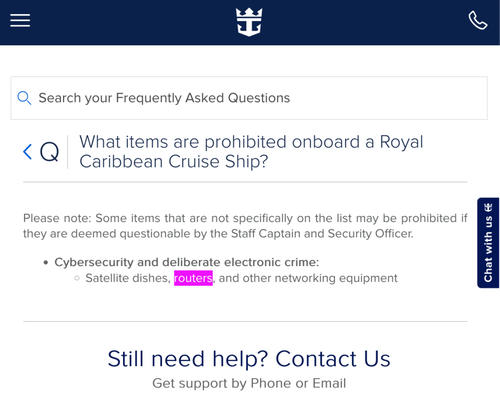
The full restriction reads:
Cybersecurity and deliberate electronic crime:
- Satellite dishes, routers, and other networking equipment
The policy's vague wording, "other networking equipment", leaves plenty of room for interpretation, which can add to the confusion for cruisers. Carnival Cruise Line has a similar restriction, (banning routers and "other internet-related equipment") but anecdotal reports suggest that neither line actively hunts for travel routers at embarkation.
If you do decide to bring a travel router, discretion is your best friend. Keep it packed away without the packaging and comingled with all your other electronics. Avoid making a big deal of setting it up once onboard. Technically, there's always a chance your device could be confiscated, but in reality, the enforcement seems more bark than bite.
As always, the choice is yours, and if you do decide to take the chance, you'll likely enjoy significant savings and added convenience. Just remember: we're not responsible if you run into trouble, so proceed with caution!